Fullstack Roc + htmx - Events
~15 mins reading time
I want to share what I have learnt about htmx events by experimenting with lukewilliamboswell/roc-htmx-playground.
This is an extension from my previous article, Fullstack Roc + htmx—an early exploration. Since that post, I've made the following changes;
- Moved the app into a repository so that others can also experiment with it.
- Implemented an API for
SQLitein the roc-lang/basic-webserver platform. - Refactored from a single file to use a more modular structure with Interface modules.
- Implemented a Nested Set type to represent a hierarchy of
Todo's in SQL. - Added a
TreeViewpage to displayTodo's in a tree view, instead of just the previous table.
These are the steps I cover in this article.
- Demonstration
- Events
- Overview
- Step 1 Navigate to TreeView Page
- Step 2 & 7 Retrieve Todos from SQLite
- Step 3 Render TreeView Page
- Step 4 Click Todo Checkbox
- Step 5 Update SQL then HX-Trigger response
- Step 6 Handle Event
- Step 8 Re-render TreeView
- Reflection
But first, here is a demonstration of the work in progress.
Demonstration
Code available at this commit.
This shows the same Todos displayed in both a list and a tree view. They are being updated using htmx events which trigger a re-render of the views.
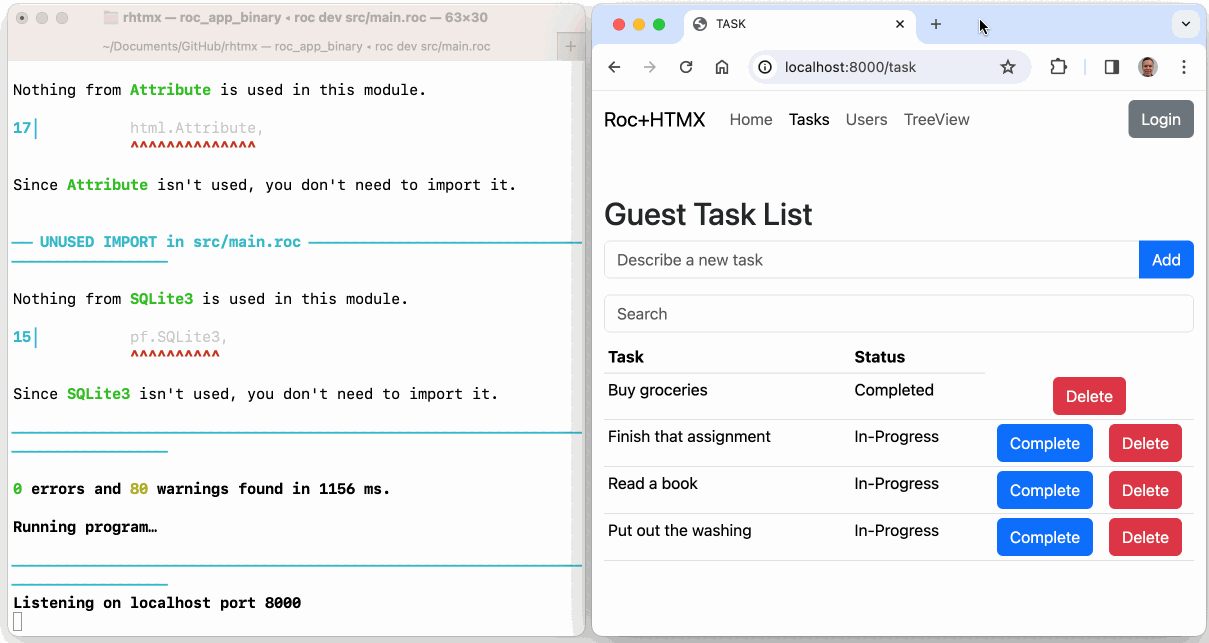
Events
You can read about htmx events here, specifically the various ways you can trigger AJAX requests. The hx-trigger attribute is used to listen for a specific event, such as a user clicking on a checkbox.
For this demo I am using the following feature, it's also explained in the htmx example update-other-content;
from: <CSS Selector>listen for the event on a different element.
I think I could have implemented the functionality demonstrated here without using a client-side event, by using multiple endpoints. However, I wanted to try out the event oriented design instead.
Overview
The following diagram illustrates a sequence of events, from when a user navigates to the page, and clicks a checkbox, through to when htmx swaps out the content and re-renders the view.
You can see the requests and responses between the client (browser) and server (roc) starting from the top.
Step 1 Navigate to TreeView Page
The user navigates to /treeview and the server responds with the html for the TreeView page.
# src/main.roc handleReq : Session, Str, Request -> Task Response _ handleReq = \session, dbPath, req -> # .. other handlers (Get, ["treeview"]) -> # handler for "/treeview" # get the todos from the db in a tree structure nodes <- Sql.Todo.tree { path: dbPath, userId: 1 } |> Task.await # render the page html with the todos displayed in a tree Pages.TreeView.view { session, nodes } |> htmlResponse |> Task.ok
Step 2 & 7 Retrieve Todos from SQLite
The server retrieves the Todo's from the SQLite database and returns them as a tree structure.
Each row of the query is of the form [Integer id, String task, String status, Integer left, Integer right] where the left and right values are used to represent the hierarchy of the Todo's in a Nested Set. In this representation, a node is a child if its left and right values are within the range of its parent's left and right values.
# src/Sql/Todo.roc tree : { path : Str, userId : U64 } -> Task (Tree Todo) _ tree = \{ path, userId } -> # SQL query to get the todos query = """ SELECT tasks.id, tasks.task, tasks.status, TaskHeirachy.lft, TaskHeirachy.rgt FROM users JOIN TaskHeirachy ON users.user_id = TaskHeirachy.user_id JOIN tasks ON TaskHeirachy.task_id = tasks.id WHERE users.user_id = :user_id ORDER BY TaskHeirachy.lft; """ bindings = [{ name: ":user_id", value: Num.toStr userId }] SQLite3.execute { path, query, bindings } |> Task.mapErr SqlError |> Task.await \rows -> parseTreeRows rows [] |> Task.fromResult parseTreeRows : List (List SQLite3.Value), List (NestedSet Todo) -> Result (Tree Todo) _ parseTreeRows = \rows, acc -> when rows is # base case, translate the `acc` from `NestedSet`s to a `Tree` [] -> Model.nestedSetToTree acc |> Ok # recursive case, parse the rows and build up the `acc` list of `NestedSet`s [[Integer id, String task, String status, Integer left, Integer right], .. as rest] -> todo : Todo todo = { id, task, status } parseTreeRows rest (List.append acc { value: todo, left, right }) _ -> Inspect.toStr rows |> UnexpectedSQLValues |> Err
Step 3 Render TreeView Page
In the code below we can see how the hx-put attribute on the checkbox triggers a PUT request when the checkbox is clicked.
# src/Pages/TreeView.roc # view function to render the `Todo`s in a tree view nodesView : Tree Todo -> Html.Node nodesView = \node -> when node is # empty tree, render a message Empty -> Html.li [] [Html.text "EMPTY"] # non-empty tree, render the `Todo` and its children recursively Node todo children -> # switch on the status of the todo to render the checkbox as either checked or not checkbox = if todo.status == "Completed" then checkboxElem todo.task (Num.toStr todo.id) Checked else checkboxElem todo.task (Num.toStr todo.id) NotChecked Html.li [] [ Html.span [] [checkbox], Html.ul [class "todo-tree-ul"] (List.map children nodesView), # we use recursion to render each of the child nodes ] # helper view to render a single checkbox checkboxElem = \str, taskIdStr, check -> (checkAttrs) = when check is Checked -> ([ # clicks will tigger a PUT request to /task/2/in-progress (attribute "hx-put") "/task/$(taskIdStr)/in-progress", # .. other attributes ]) NotChecked -> ([ # clicks will trigger a PUT request to /task/2/complete (attribute "hx-put") "/task/$(taskIdStr)/complete", # .. other attributes ]) Html.div [class "form-check"] [ Html.input checkAttrs [], Html.label [ class "form-check-label", ] [ Html.text str ], ]
Step 4 Click Todo Checkbox
The below image and html show the Todo's displayed in a tree view with checkboxes. When a user clicks a checkbox, a PUT request is sent to the server to update the status of the Todo.
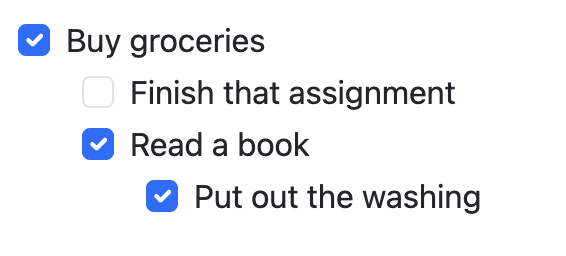
Buy groceries
<!-- note the hx-put attribute on the input element -->
Finish that assignment
<!-- other elements removed -->
Step 5 Update SQL then HX-Trigger response
After the server updates the DB, it responds with a header HX-Trigger: todosUpdated.
# src/main.roc handleReq : Session, Str, Request -> Task Response _ handleReq = \session, dbPath, req -> # .. other handlers removed (Put, ["task", taskIdStr, "complete"]) -> # handler for "/task/<id>/complete" {} <- Sql.Todo.update { path: dbPath, taskIdStr, action: Completed } |> Task.await triggerResponse "todosUpdated" (Put, ["task", taskIdStr, "in-progress"]) -> # handler for "/task/<id>/in-progress" {} <- Sql.Todo.update { path: dbPath, taskIdStr, action: InProgress } |> Task.await triggerResponse "todosUpdated" triggerResponse : Str -> Task Response []_ triggerResponse = \trigger -> Task.ok { status: 200, headers: [ { name: "HX-Trigger", value: Str.toUtf8 trigger }, ], body: [], }
Step 6 Handle Event
The (attribute "hx-trigger") "todosUpdated from:body" registers a listener for the todosUpdated event on the body element.
When the todosUpdated event is triggered by the response, it bubbles up to the body element which then triggers the page to render.
# src/Pages/TreeView.roc view : { session : Session, nodes : Tree Todo, } -> Html.Node view = \{ session, nodes } -> layout { session, description: "TREE VIEW PAGE", title: "TREE VIEW", navLinks: NavLinks.navLinks "TreeView", } [ Html.div [ class "container", (attribute "hx-trigger") "todosUpdated from:body" # listen for the `todosUpdated` event (attribute "hx-get") "/treeview", # send an AJAX request to get the page (attribute "hx-target") "body", # then swap the html into the body element ] [ Html.div [class "row justify-content-center"] [ Html.ul [ class "todo-tree-ul", ] [ nodesView nodes ] ], ], ]
Step 8 Re-render TreeView
The html that is returned from the server is displayed to the user in the browser, which is similar to Step 3.
However, unlike in that step htmx will swap out the content of the body element with the new html. This doesn't require the page and other assets like css and js to be reloaded.
When the event is triggered, the attribute (attribute "hx-get") "/treeview" directs that an AJAX request be sent to /treeview and then (attribute "hx-target") "body" instructs the response html to be swapped into the body. This can be seen in the Step 6 code example.
Reflection
Working with events like this in htmx feels good. It's a nice way to structure the client and server code and I think it's a good fit for building a web application with roc.
I would like to add more features to the TreeView page, such as the ability to add and delete Todo's, or to re-order them in the tree. I think this will be a good way to explore more of the tradeoffs around nested sets, and also to further explore events.
I have found SQLite to be nice to work with. In particular, I like how easy it is to parse the results into various structures. I would like to test SQLite transactions. I suspect the current implementation may not support it at this time, so I may need to revisit that design.
I hope you enjoyed reading this article. If you have any feedback or ideas, please let me know.